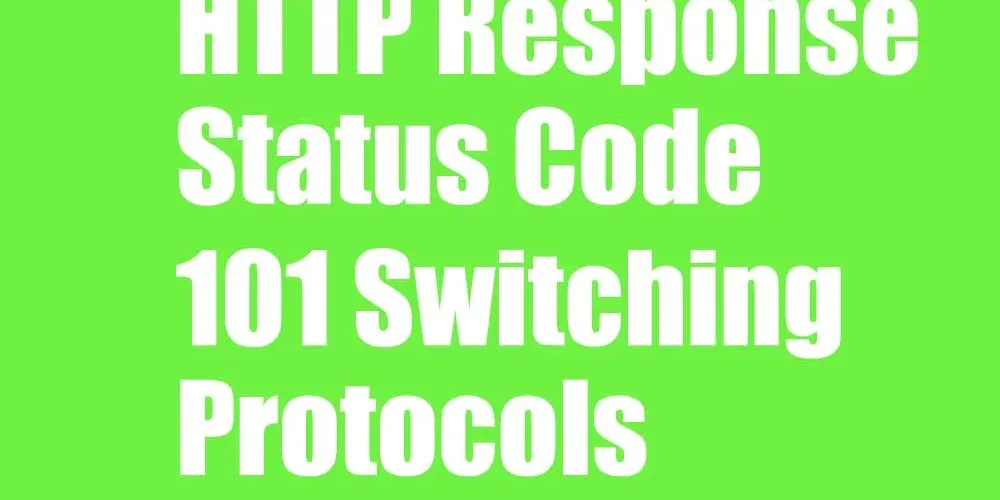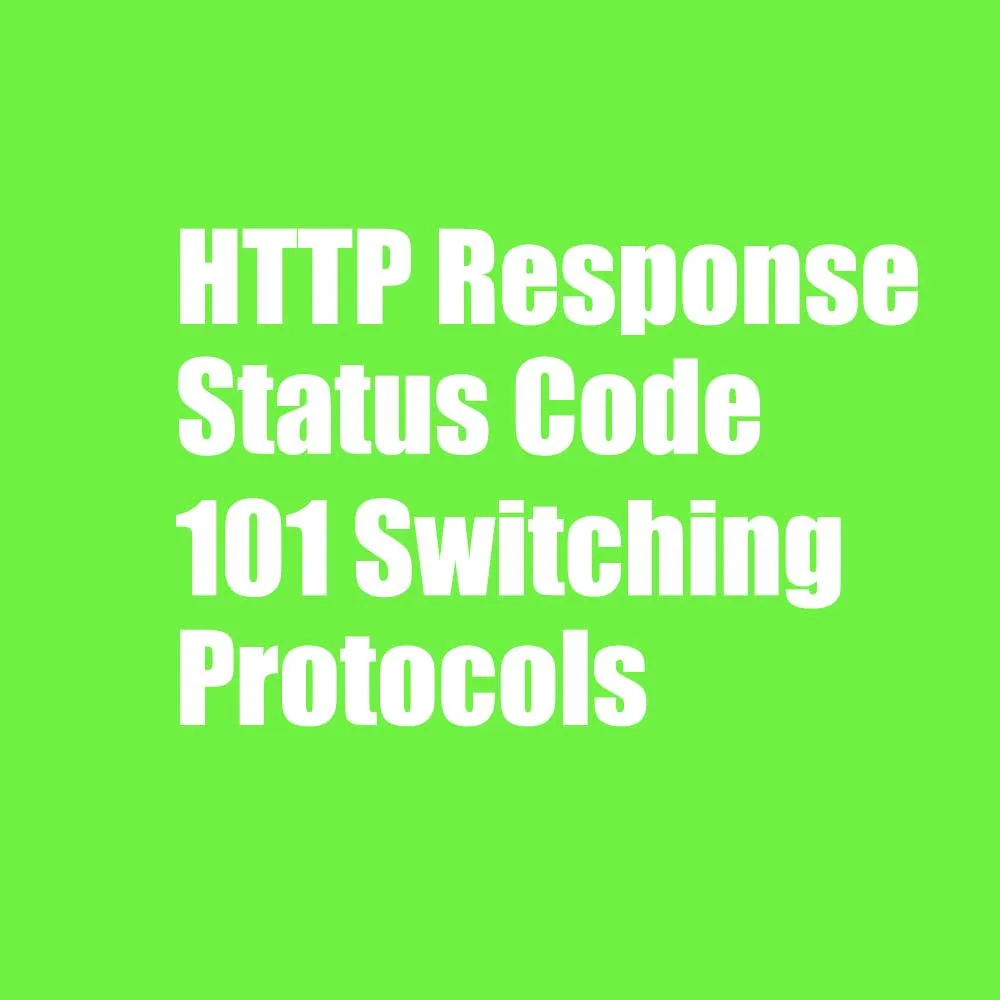On planet internet!, the HTTP response status codes play a vital role in ensuring the seamless operation of websites and applications. One of the codes that you might encounter is the HTTP response status code 101 Switching Protocols. In this article, we will take a good look at what this code means, how it’s used, and why it’s important.
What is HTTP Response Status Code 101 Switching Protocol?
The HTTP response status code 101 Switching Protocols is a response from a server to a client, indicating that the server is switching to a different protocol to complete the request. This code is used to initiate the process of upgrading a connection from HTTP to another protocol, such as WebSocket or SSL/TLS.
When a client sends a request to a server and the server determines that a different protocol should be used to fulfill the request, it responds with HTTP response status code 101 Switching Protocols. The client then switches to the new protocol to continue the request.
How is HTTP Response Status Code 101 Switching Protocols Used?
HTTP response status code 101 Switching Protocols is typically used when the server needs to upgrade a connection to a different protocol to complete a request. This can happen, for example, when a client requests a secure connection using SSL/TLS or when a client requests a real-time, two-way connection using WebSocket.
When a server receives a request that requires a different protocol, it responds with HTTP response status code 101 Switching Protocols, followed by the new protocol’s specific handshake messages. The client then switches to the new protocol and continues the request using the new protocol.
Why are HTTP Response Status Code 101 Switching Protocols Important?
HTTP response status code 101 Switching Protocols are essential in ensuring that websites and applications can use different protocols for different types of requests. By allowing a server to switch to a different protocol mid-request, it enables developers like SEO Leaders to create more flexible and powerful applications that can handle a broader range of use cases.
HTTP response status code 101 Switching Protocols also help to improve the security of the data transfer process. By allowing a server to switch to a more secure protocol, such as SSL/TLS, it will ensure that sensitive information is transferred securely, reducing the risk of hacking etc.
Authority Sources:
To further understand HTTP response status code 101 Switching Protocols, you can take a look at these credible authority sources:
- The Hypertext Transfer Protocol (HTTP/1.1): Semantics and Content specification by the Internet Engineering Task Force (IETF).
- Mozilla’s HTTP response status code documentation.
- The World Wide Web Consortium’s WebSocket protocol specification.
.
Upgrade from HTTP/1.1 to HTTP/2:
Request:
GET /index.html HTTP/1.1
Host: example.com
Connection: Upgrade, HTTP2-Settings
Upgrade: h2c
HTTP2-Settings: AAMAAABkAARAAAAAAAIAAAAA
In this example, the client sends an HTTP/1.1 request to the server with the “Upgrade” header set to “h2c”, indicating that the client wants to upgrade to HTTP/2. The “HTTP2-Settings” header is also included, which specifies the initial parameters for the new connection.
Response:
(In response to the client’s request, the server sends back an HTTP/1.1 response with the “Upgrade” header set to “h2c”, indicating that the server is switching to HTTP/2. The client can then switch to the new HTTP/2 protocol and continue the request using the new protocol.)
HTTP/1.1 101 Switching Protocols
Connection: Upgrade
Upgrade: h2c
Example 2
Upgrade from HTTP/1.1 to HTTP/3:
Request:
GET /index.html HTTP/1.1
Host: example.com
Connection: Upgrade, HTTP3-Settings
Upgrade: h3-29
HTTP3-Settings: AAMAAABkAARAAAAAAAIAAAAA
In this example, the client sends an HTTP/1.1 request to the server with the “Upgrade” header set to “h3-29”, indicating that the client wants to upgrade to HTTP/3. The “HTTP3-Settings” header is also included, which specifies the initial parameters for the new connection.
Response:
(In response to the client’s request, the server sends back an HTTP/1.1 response with the “Upgrade” header set to “h3-29”, indicating that the server is switching to HTTP/3. The client can then switch to the new HTTP/3 protocol and continue the request using the new protocol.)
HTTP/1.1 101 Switching Protocols
Connection: Upgrade
Upgrade: h3-29
More information on 101 switching to other protocols:
- Upgrade from HTTP/1.1 to HTTP/2: To upgrade from HTTP/1.1 to HTTP/2, the server can initiate the switch by responding with HTTP response status code 101 Switching Protocols, followed by the specific handshake messages of the new protocol. In this case, the handshake messages for HTTP/2 would include a SETTINGS frame that specifies the initial parameters for the new connection. The client can then send requests to the server using the new HTTP/2 protocol.
- Upgrade from HTTP/1.1 to HTTP/3: To upgrade from HTTP/1.1 to HTTP/3, the server can initiate the switch by responding with HTTP response status code 101 Switching Protocols, followed by the specific handshake messages of the new protocol. In this case, the handshake messages for HTTP/3 would include a QUIC handshake that sets up the new connection. The client can then send requests to the server using the new HTTP/3 protocol.
- Upgrade to other newer protocols: To upgrade to other newer protocols, the process may vary depending on the specific protocol in question. In general, the server would need to initiate the switch by responding with HTTP response status code 101 Switching Protocols, followed by the specific handshake messages of the new protocol. The client would then need to switch to the new protocol and continue the request using the new protocol.
It’s important to note that upgrading to a new protocol may require changes to the server and client software, as well as the network infrastructure. Additionally, not all clients and servers may support the new protocol, so it’s essential to test and validate the upgrade before implementing it in a production environment.
In conclusion, upgrading to a newer protocol, such as HTTP/2 or HTTP/3, can bring significant performance and security benefits to websites and applications. By following the appropriate upgrade process and testing thoroughly, developers can take advantage of these benefits and provide a better user experience for their users.
Upgrade to other protocols:
The process for upgrading to other protocols can vary depending on the specific protocol in question. In general, the client would need to send an HTTP/1.1 request with the appropriate Upgrade header, and the server would then respond with an HTTP/1.1 response with the required Upgrade header. Once the upgrade process is complete, the client can switch to the new protocol and continue the request using the new protocol.
It’s important to note that not all servers and clients may support the newer protocol, so it’s essential to test and validate the upgrade process before implementing it in a production environment.
HTTP response status code 101 Switching Protocols FAQ
No, HTTP response status code 101 Switching Protocols is a provisional response status code, indicating that the server is switching to a different protocol to complete the request.
While HTTP response status code 101 Switching Protocols is primarily used for WebSocket and SSL/TLS, it can be used for other types of requests that require a different protocol to complete.
If the client does not support the new protocol, it will not be able to complete the request, and the server may need to switch back to the original protocol to complete the request..
No, the server initiates the switch to a new protocol by responding with HTTP response status code 101 Switching Protocols, followed by the specific handshake messages of the new protocol. It is then up to the client to switch to the new protocol and continue the request.