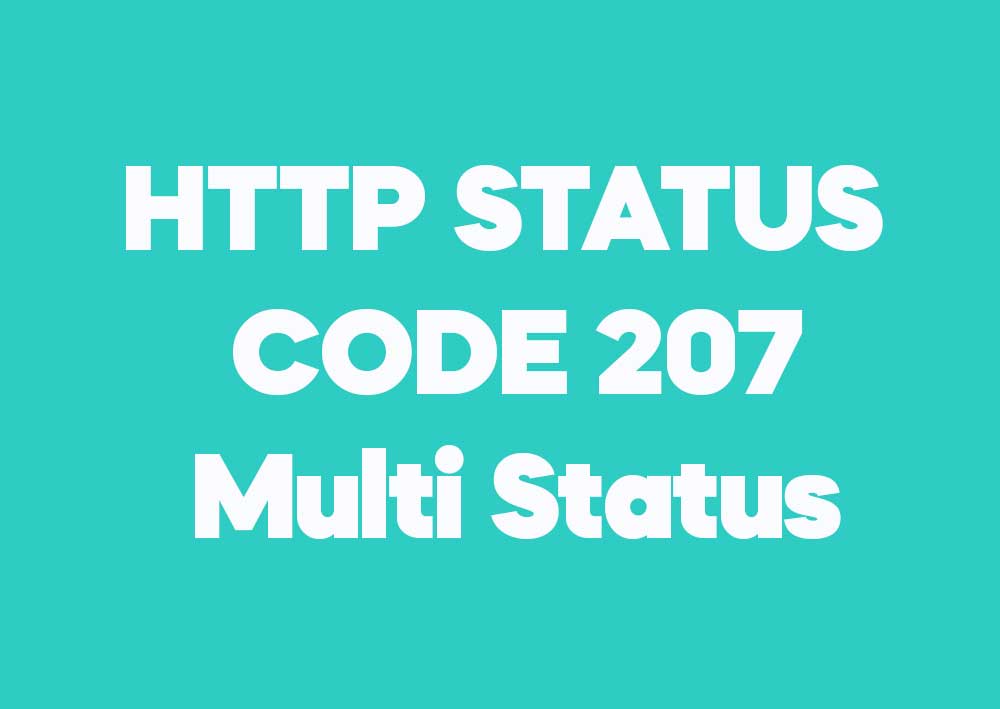What is HTTP Response Status Code 207 Multi-Status?
HTTP response status code 207 Multi-Status is used to convey multiple response codes for different parts of a single request, typically in XML format.
When is HTTP Response Status Code 207 Multi-Status Used?
The 207 status code is used in scenarios where a single client request involves multiple resources, such as in WebDAV, where the server returns different statuses for each file or resource.
Significance of HTTP Response Status Code 207 Multi-Status in Web Development?
The 207 Multi-Status code is crucial for applications that need to handle operations on multiple resources simultaneously, allowing developers to track the status of each part of a request.
How to Implement HTTP Response Status Code 207 Multi-Status?
To implement a 207 Multi-Status response, the server must include an XML body that specifies the status of each individual resource affected by the client’s request.
FAQs
- When should I use a 207 status code? Use it when a request affects multiple resources and you need to convey the status of each.
- Can 207 be used outside of WebDAV? Yes, but it is most commonly associated with WebDAV operations.
- What format should a 207 response be in? Typically, a 207 response is formatted in XML.
Examples
Example 1: Updating Multiple Resources in WebDAV
# Client sends a PROPFIND request to retrieve properties of multiple resources.
PROPFIND /webdav/documents/ HTTP/1.1
Host: api.example.com
Depth: 1
# Server Response
HTTP/1.1 207 Multi-Status
Content-Type: application/xml
Date: Wed, 09 Oct 2024 11:00:00 GMT
Server: Apache/2.4.41 (Ubuntu)
/webdav/documents/file1.txt
file1.txt
HTTP/1.1 200 OK
/webdav/documents/file2.txt
file2.txt
HTTP/1.1 404 Not Found
Example 2: Deleting Multiple Resources in WebDAV
# Client sends a DELETE request to remove multiple resources.
DELETE /webdav/folder/ HTTP/1.1
Host: api.example.com
Depth: infinity
# Server Response
HTTP/1.1 207 Multi-Status
Content-Type: application/xml
Date: Wed, 09 Oct 2024 11:02:00 GMT
Server: Nginx/1.18.0
/webdav/folder/file1.txt
HTTP/1.1 204 No Content
/webdav/folder/file2.txt
HTTP/1.1 423 Locked